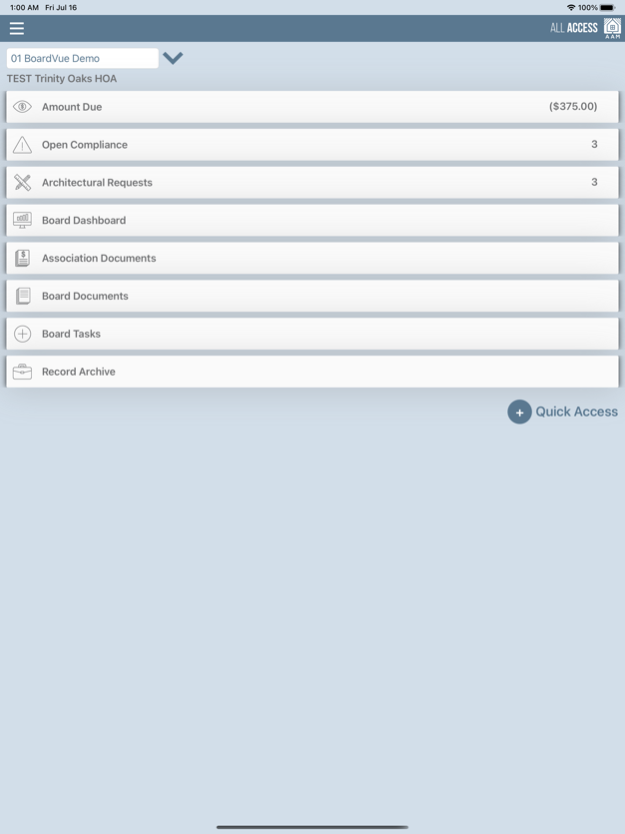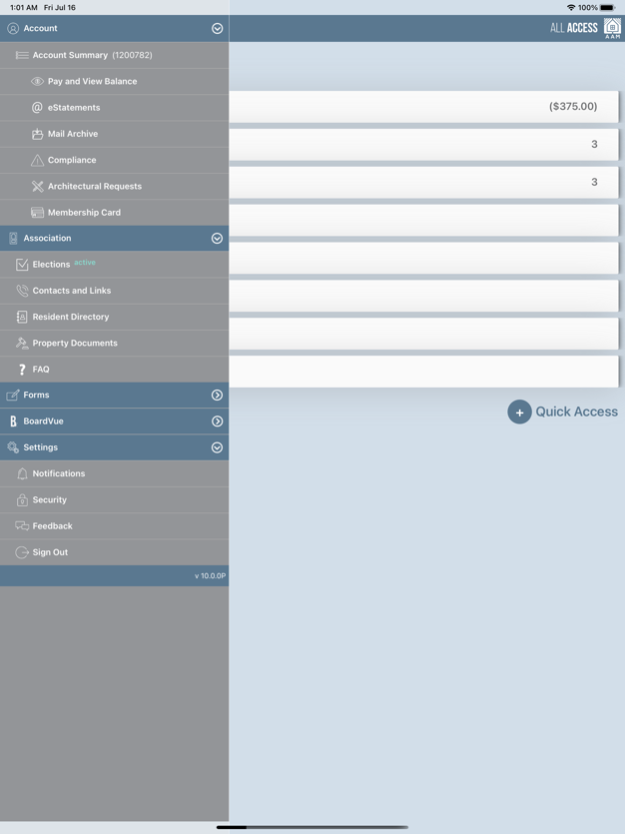AAM All Access 11.0.28
Continue to app
Free Version
Publisher Description
Homeowner Access Includes:
• Community Information, CC&Rs, Rules & Guidelines, Approved paint codes
• Assessment balance & Pay online
• CC&R compliance reporting, history and status
• Architectural requests, history and status
• Submitting Common Area maintenance requests with photos
• Change of address
• Useful community links
• Pop-up notifications and alerts
• Sign up for electronic statements
• Association resident directory
• Frequently Asked Questions
• Digital copies of communication sent to you including statements, compliance letters, etc.
• Colored indicator next to recently-updated community documents
• Ability to create gate guest passes (for associations using our gate access solution)
• Ability to purchase event tickets and sign of for fitness classes and reserve rooms (for associations using our lifestyle management solution)
Board Member Access to:
• Community financials
• Community document archive
• Community activities and tasks
• Financial dashboard
• Document sharing
One more way AAM is Dedicated to Delivering Peace of Mind to the communities we serve.
Jan 24, 2024
Version 11.0.28
- Fixes to viewing previous invoices
About AAM All Access
AAM All Access is a free app for iOS published in the System Maintenance list of apps, part of System Utilities.
The company that develops AAM All Access is AAM, LLC. The latest version released by its developer is 11.0.28.
To install AAM All Access on your iOS device, just click the green Continue To App button above to start the installation process. The app is listed on our website since 2024-01-24 and was downloaded 4 times. We have already checked if the download link is safe, however for your own protection we recommend that you scan the downloaded app with your antivirus. Your antivirus may detect the AAM All Access as malware if the download link is broken.
How to install AAM All Access on your iOS device:
- Click on the Continue To App button on our website. This will redirect you to the App Store.
- Once the AAM All Access is shown in the iTunes listing of your iOS device, you can start its download and installation. Tap on the GET button to the right of the app to start downloading it.
- If you are not logged-in the iOS appstore app, you'll be prompted for your your Apple ID and/or password.
- After AAM All Access is downloaded, you'll see an INSTALL button to the right. Tap on it to start the actual installation of the iOS app.
- Once installation is finished you can tap on the OPEN button to start it. Its icon will also be added to your device home screen.